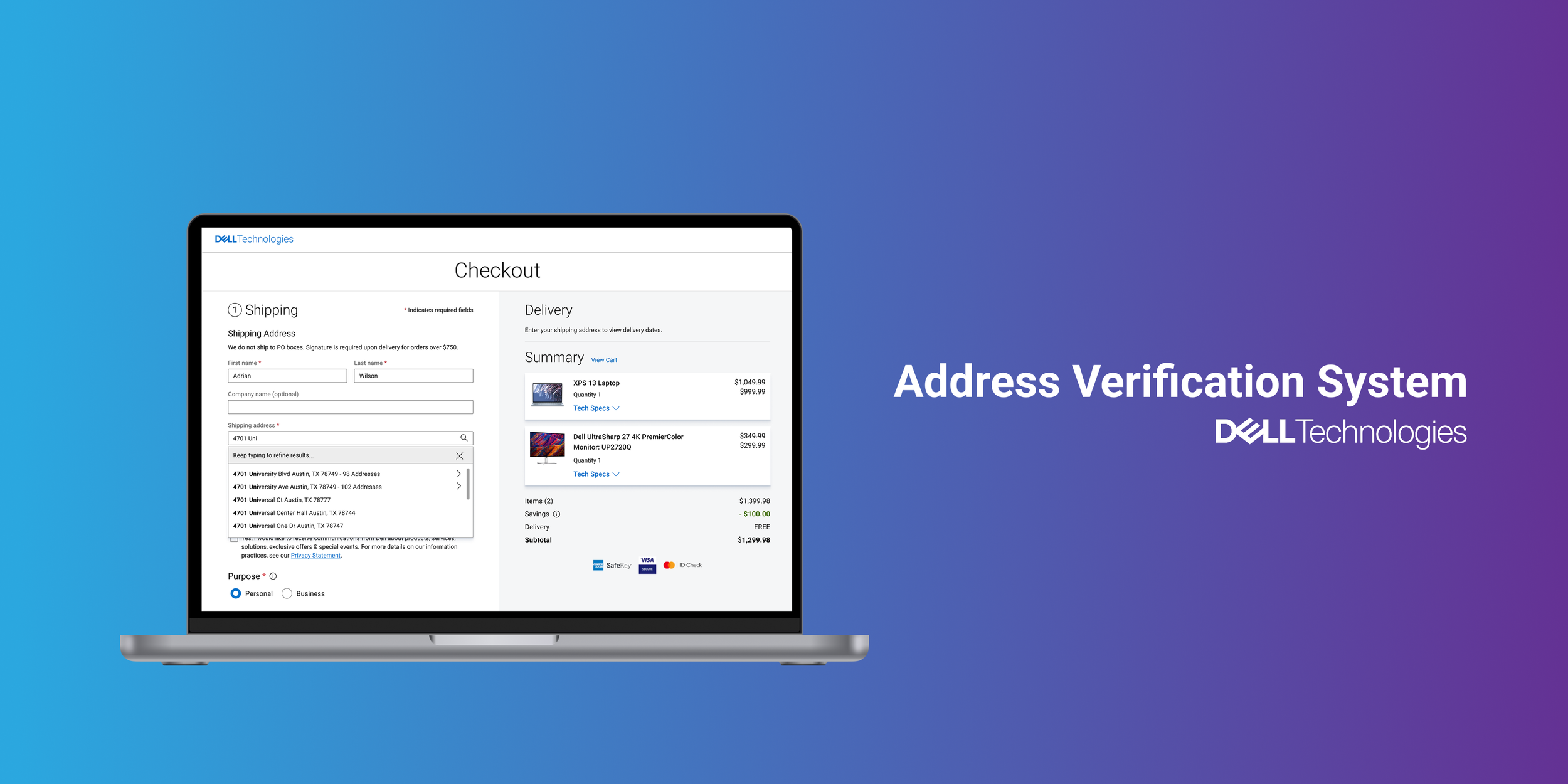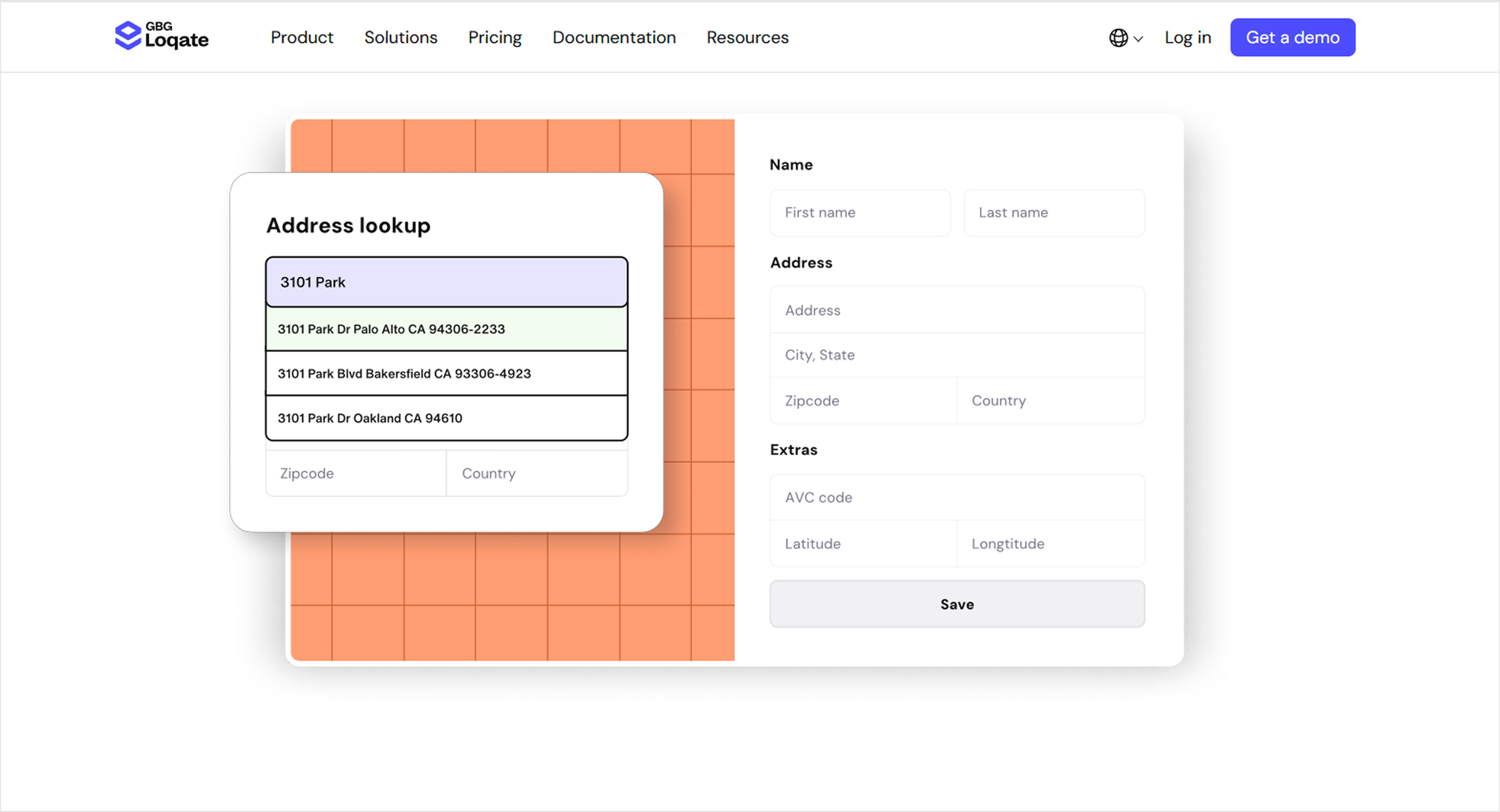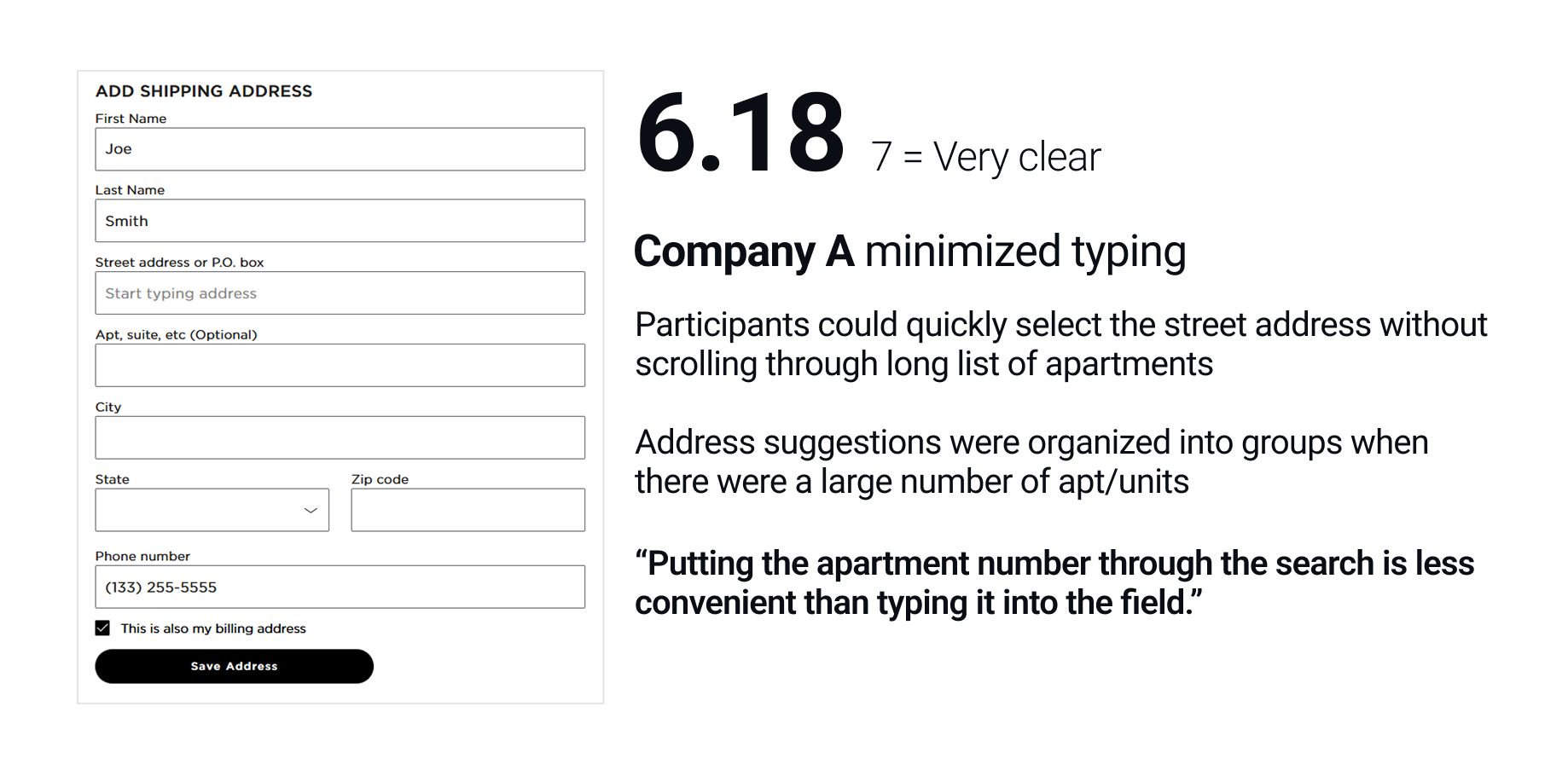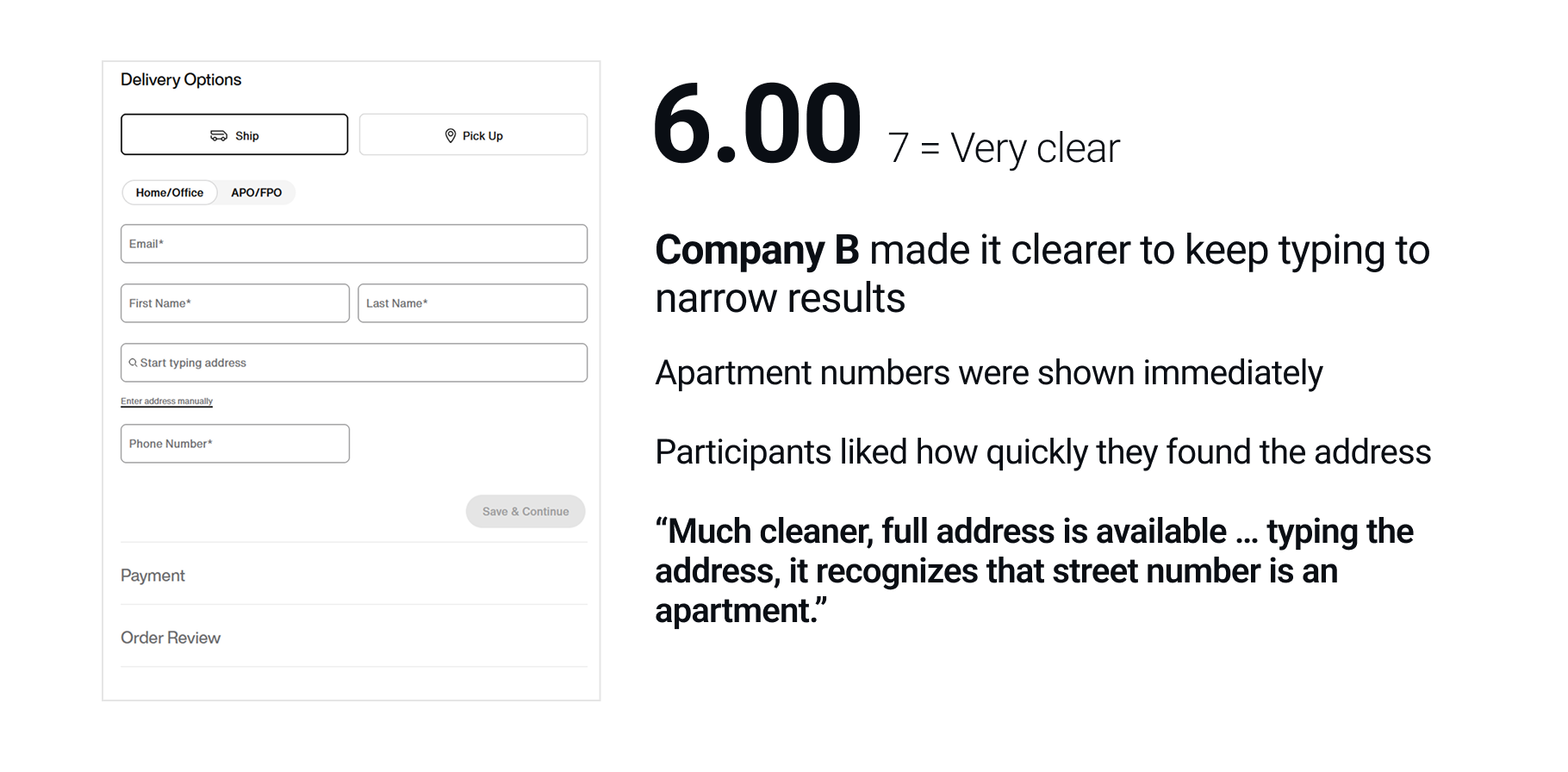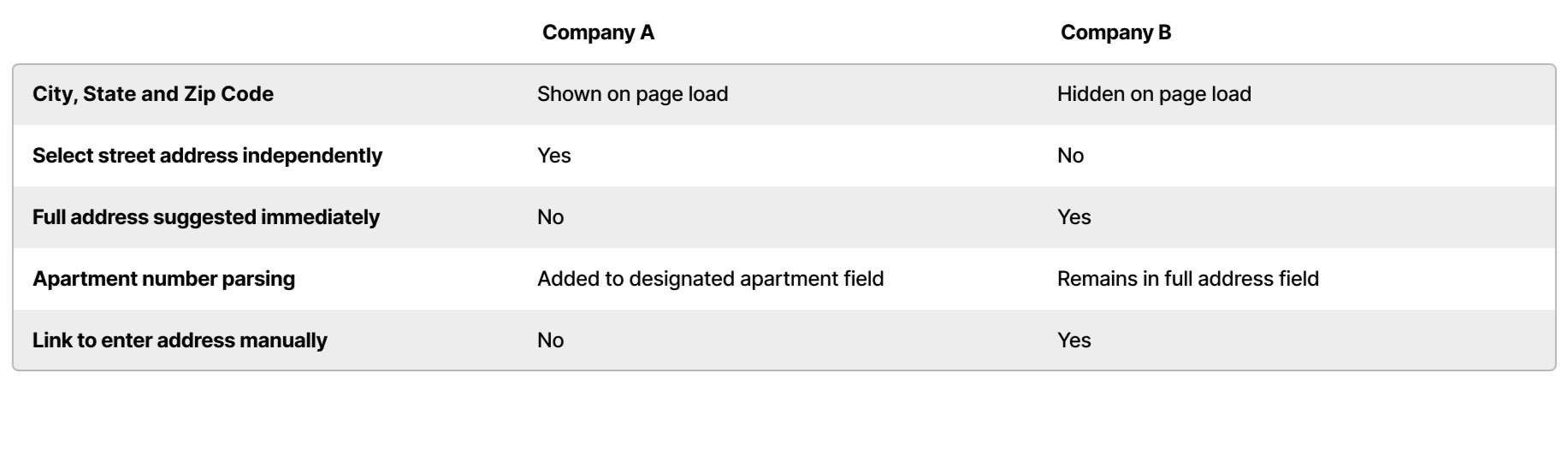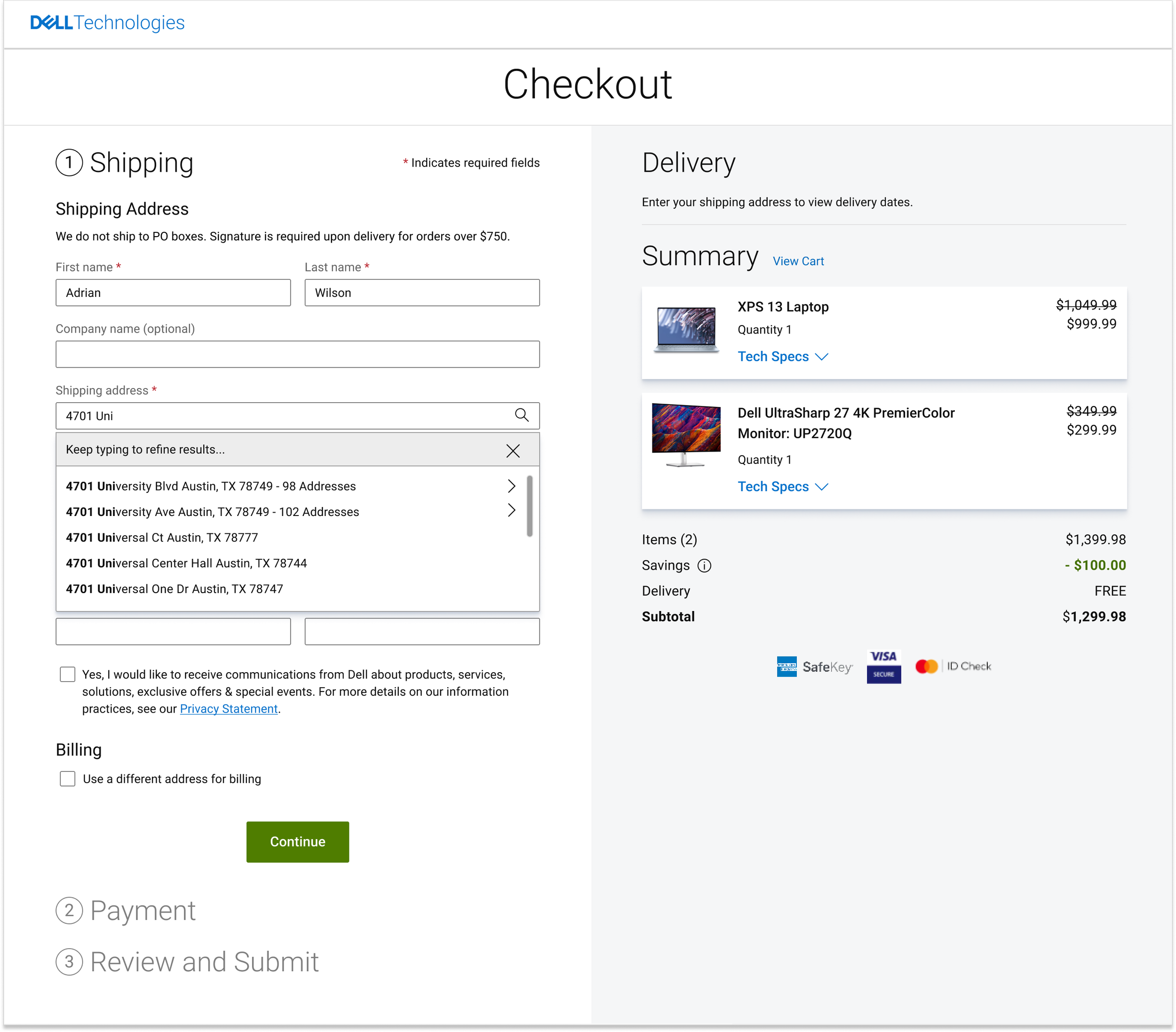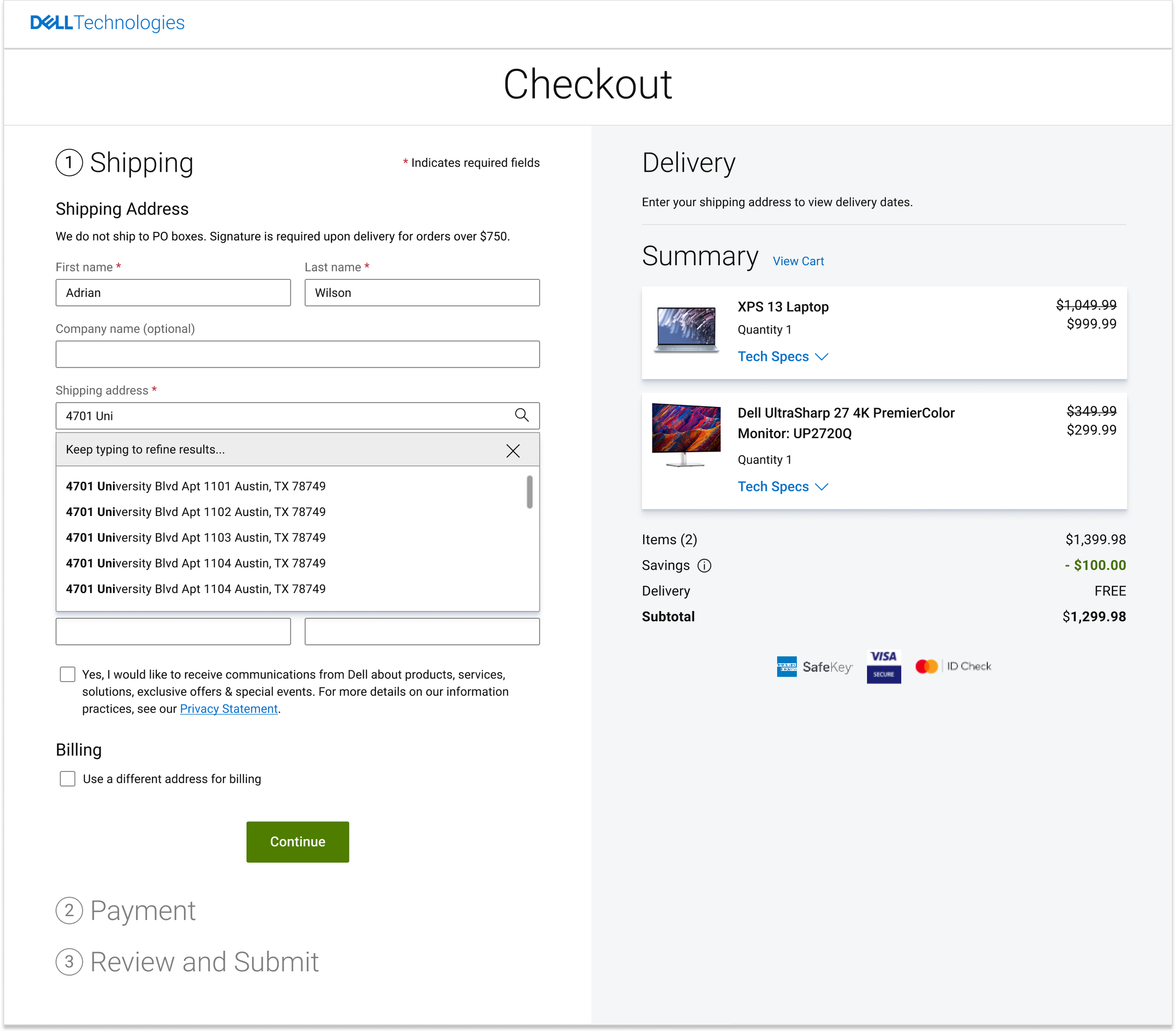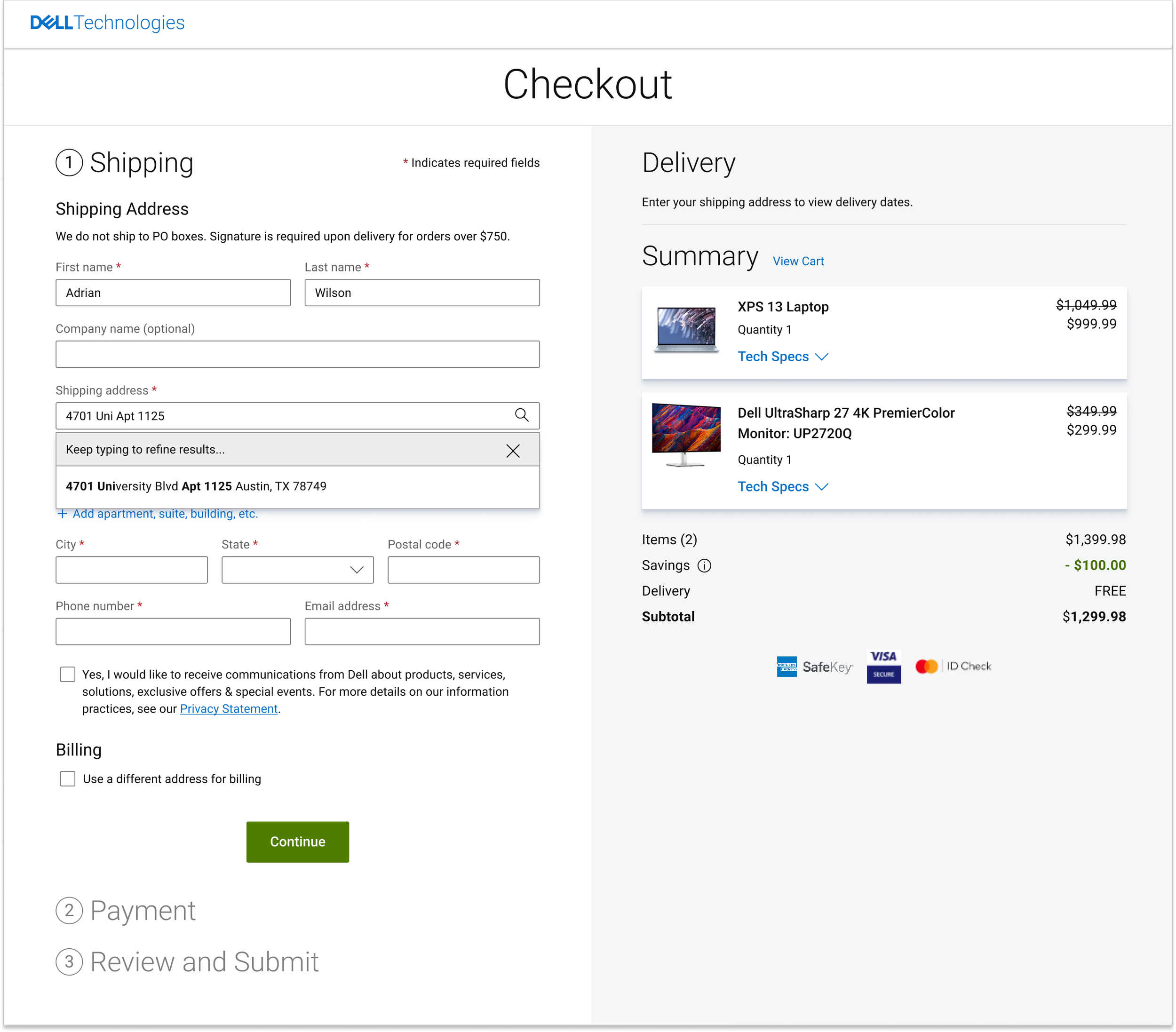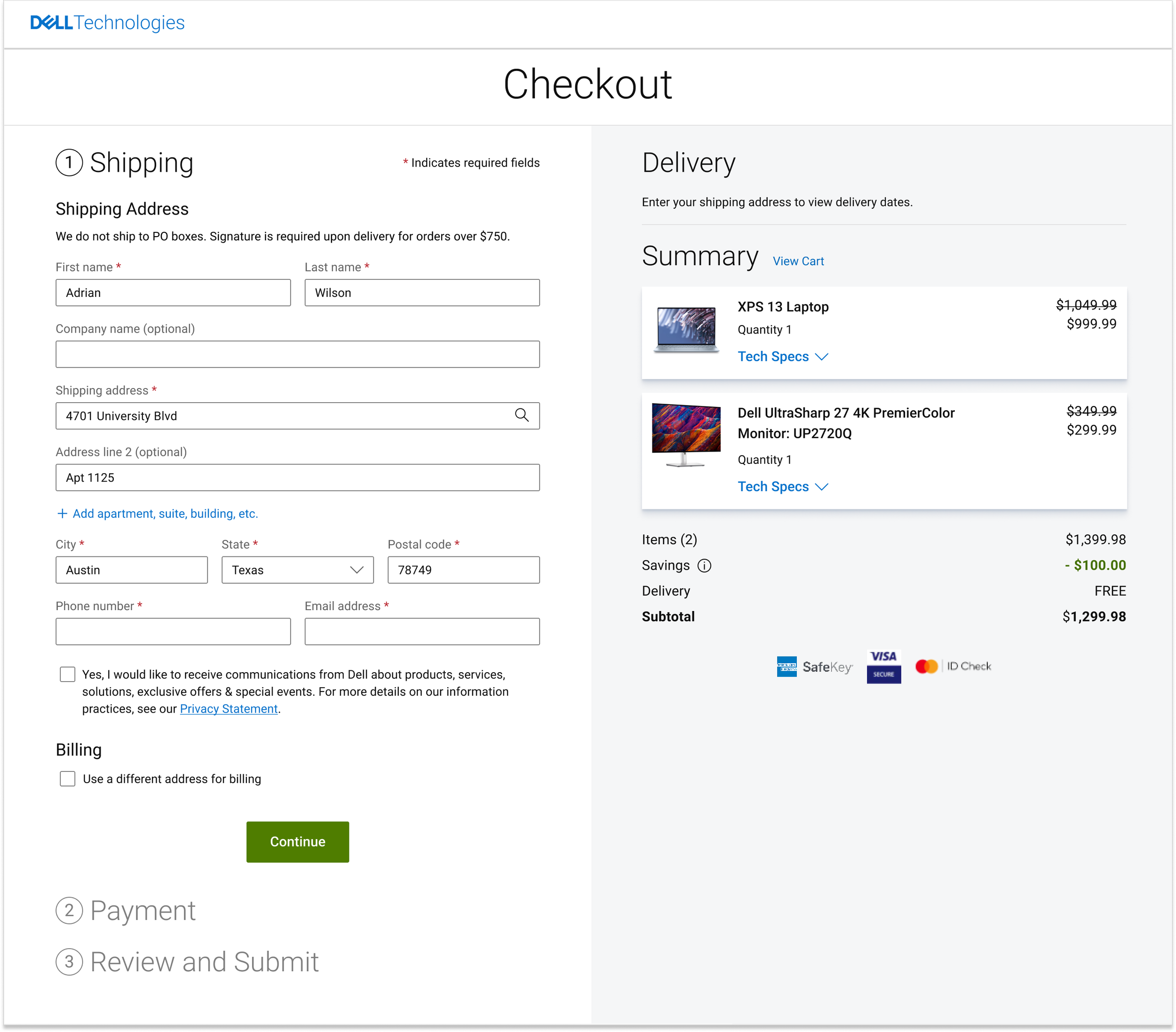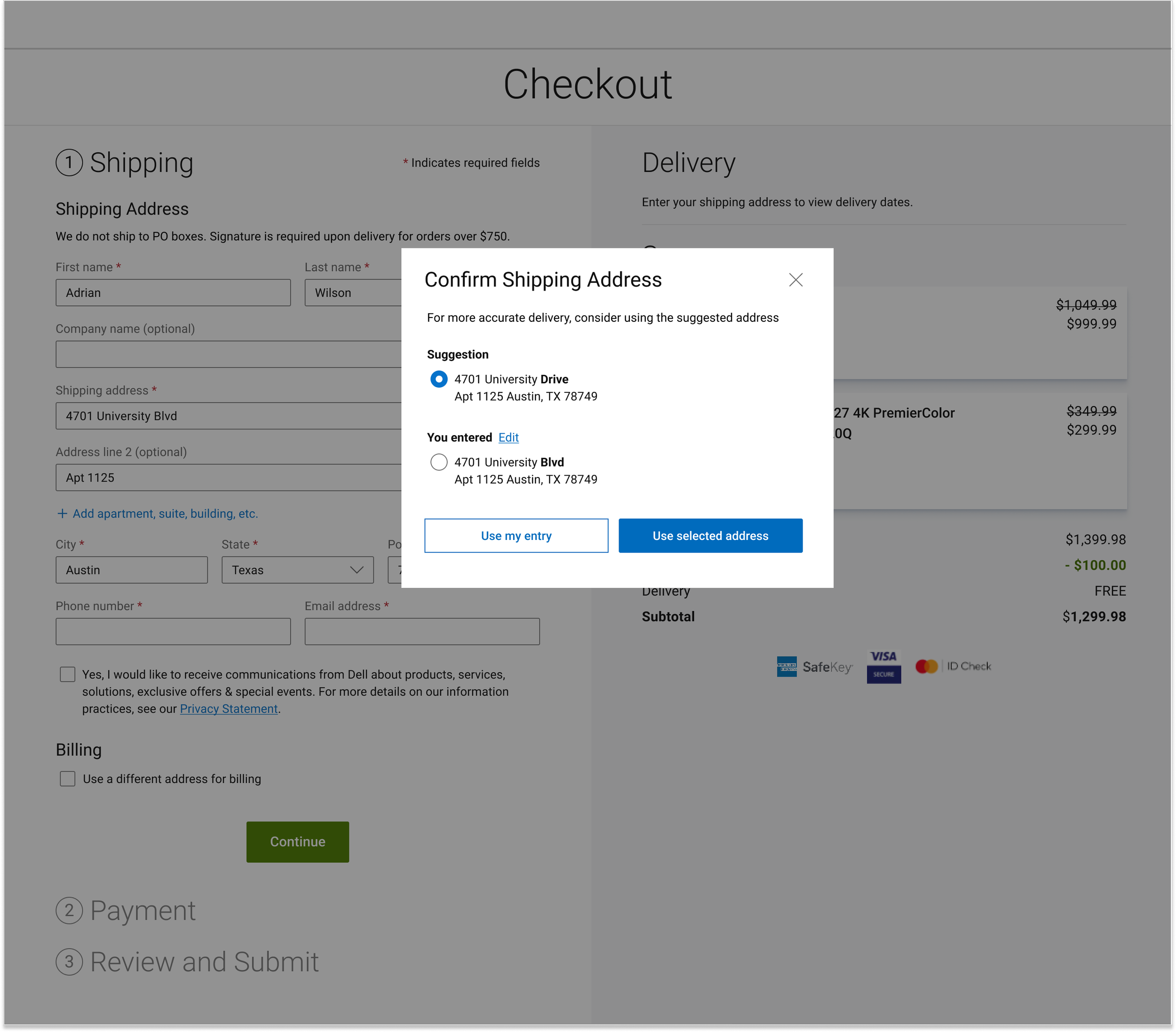Overview/Problem
Currently, we are using multiple vendors for address verification across different areas of Dell.com. The goal of this project is to transition to a single vendor, eliminate redundancies, and create a custom “Address MFE” that can be integrated into all applications, not just the purchase experience.
From a business standpoint, we are aiming to reduce the number of incorrect entries and the return of items due to incorrect addresses, while also standardizing address formatting throughout our operations. This initiative presents an opportunity to build a scalable experience that simplifies address input for our retail customers, business clients, and internal sales team.
Research
After learning that Loqate would serve as our AVS vendor, we investigated other companies using Loqate, focusing specifically on Company A and Company B.
Although both companies utilized Loqate, each had slightly different experiences.
We launched a Balanced Comparison that allowed us to:
Determine how we want to implement Loqate to fit our needs
Uncover usability problems/pain points with Loqate address suggestions
Evaluate participants satisfaction with the functionality and UI
Findings
Pain points and Feedback
Company A
Some participants didn’t know to continue typing to see addresses with apartment numbers
If they found the full address, they were scrolling through a long list
“I didn’t like that the dropdowns had me go through a pretty large dropdown list sorting the apartments.”
“The apartment number did not come up, very confusing. Frustrating.”
Company B
Participants had trouble finding their apartment and thought the process took too long
Some participants were surprised when they clicked an address and additional fields appeared
They also wanted the apartment number to appear in its designated field
“Takes too long to find apartment number.”
“It doesn’t look like apartment comes up, so I should probably enter address manually.”
"Selecting the address doesn't put the apartment in the next line, and I would probably prefer that."
Prototyping
After reviewing the findings with our stakeholders, I decided to pursue a solution that would offer a quick shortcut for entering street addresses, similar to Company A, while still allowing participants to continue typing to find the full address, like Company B.
We provided the stakeholders with our recommendations and developed a prototype aimed at addressing the pain points and issues faced by participants.
A scrolling list of complete addresses (with apartment/unit numbers) since some participants wanted to know they could keep typing to select the full address (Company A didn't do this, and some participants preferred Company B for this reason)
A way to select just the street address and give focus to Address line 2
After selecting an address in suggestions with apartment number, show apartment or unit number in line 2 field
Show all required address fields by default